PROCEDURES
First open up the regular “Suggest Friends” window on any Pages or Application you want to suggest. Then you right click on the “Cancel” button and select “Inspect Element“.
Then you will get a Chrome Developer tools on the bottom of your window like this. Then you will find the code segment for the “Cancel” button. There will be two labels inside a div with class buttons.
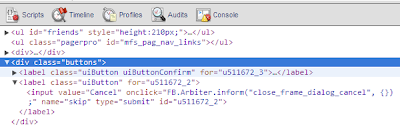
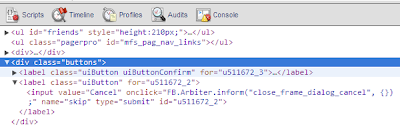
You will have to select the div tag and right click it and open up “Edit as HTML“. Then add in this code to at the before the closing div tag.
<label class="uiButton"><input onclick="javascript:fs.select_all();" type="button" value="Select All" /></label>
It will look something like this.
<label class="uiButton"><input onclick="javascript:fs.select_all();" type="button" value="Select All" /></label>
It will look something like this.
After this you will see a “Select All” button next to the “Cancel” button. Now you can click it to Select all your Friends on facebook.
You can do the same on Firefox with Firebug plug-in, Enjoy.
Now you guys need to buy me a drink and live a comment


No comments:
Post a Comment